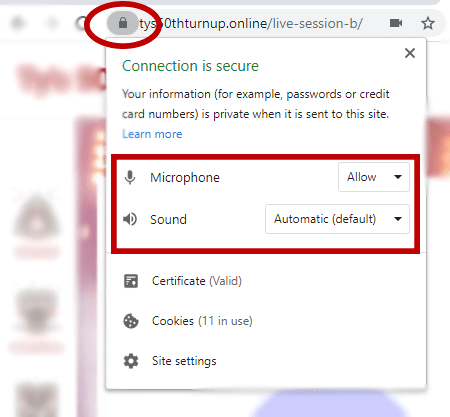Usually, connectivity issues are a result of improper set up of the microphone and the camera on your device and browser. Follow these steps to get this sorted:
Make sure your microphone and camera are turned on from the icons. If you still can’t speak or broadcast video, click the little plus icons to choose a different mic/camera from your device.
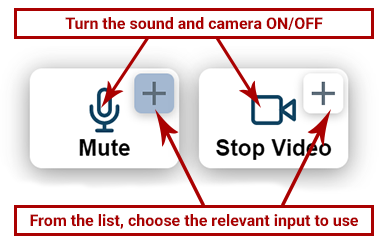
In the address bar within your browser (Where the link to the page sits. Above this window).
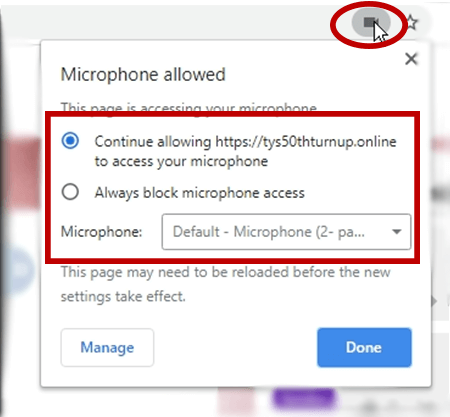
Then, refresh the page.